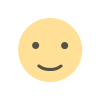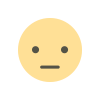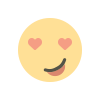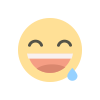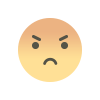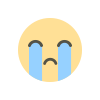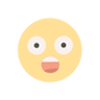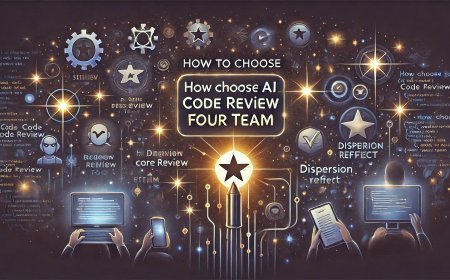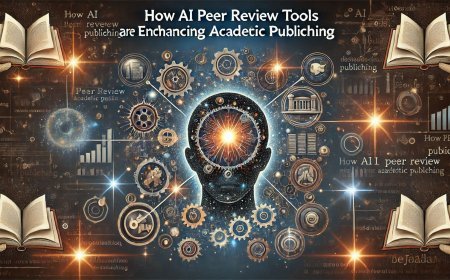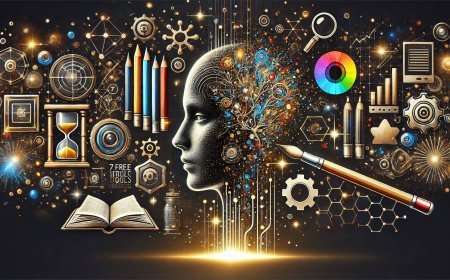Recast Studio Honest Review 2024
Article: Recast Studio Honest Review 2024 - This article is a complete breakdown of Recast Studio, which is a top-ranking video editing and content repurposing tool that further elaborates on its major features, usability, pricing, and performance. This helps to provide professional videos by reviewing the pros and cons, which may be an extremely helpful resource for any content creator, marketer, or business in search of efficient solutions for video editing.

Recast Studio Honest Review 2024. In the rapidly evolving landscape of digital content creation, tools that streamline the production process are invaluable. Recast AI emerges as a noteworthy contender in this sphere, offering an array of services that cater to video editing, audio editing, transcription, and more. As content marketing continues to dominate, the demand for efficient solutions in creating high-quality video clips, social media posts, blog posts, and audiograms has never been higher. Recast AI promises to address these needs, proposing an innovative approach to crafting compelling digital content that resonates with a broad audience.
This article delves into an honest review of Recast Studio, covering every aspect from its pricing plans to user testimonials. By examining the pros and cons of Recast Studio, readers will gain a comprehensive understanding of its capability to enhance content creation efforts. Furthermore, a comparative analysis with other leading platforms will offer insights into how Recast AI stacks up against the competition. Additionally, sharing personal experiences will provide a subjective view of the tool’s effectiveness in real-world scenarios. Concluding thoughts will encapsulate the overall value Recast AI brings to individuals and businesses aiming to optimize their content marketing strategies.

Overview of Recast Studio
Recast Studio distinguishes itself as a comprehensive AI-powered platform designed to enhance podcast and video content creation. It automates several aspects of content production, making it an invaluable tool for marketers and creators alike.
Features
Recast Studio offers a broad range of features that streamline the content creation process. Key functionalities include the automatic generation of video clips, show notes, blog posts, and social media posts from a single podcast episode or video file. Users can easily create engaging content optimized for SEO and readability, which is crucial for enhancing online visibility and audience engagement.
The platform supports the creation of various types of marketing assets with minimal effort. For instance, it can generate up to 30+ viral clips from a single episode, ensuring that content creators have a constant supply of engaging posts for their social media channels. Additionally, the AI-powered tool provides automatic transcript generation, making it easier to produce accurate show notes and summaries [1].

User Interface
Recast Studio's user interface is designed for simplicity and efficiency. It features a straightforward editor that allows users to customize their clips to align with their brand identity. This includes the ability to save templates, which significantly speeds up the content creation process for recurring projects.
The interface also offers advanced editing tools, enabling users to add text, emojis, GIFs, and shapes, and animate these elements with just a click. This level of customization makes it possible to create unique and eye-catching content that stands out on various social media platforms. The addition of automatic captions and animated visual elements like waveforms and progress bars further enhances the viewer's engagement, making each video more compelling and likely to retain the audience's attention [1].
Recast Studio not only simplifies the technical aspects of content creation but also ensures that the output is highly engaging and tailored to meet the demands of today’s digital content standards.

Pricing Plans
Free Plan
Recast Studio offers a Free Plan that includes limited features, providing users with a taste of the platform's capabilities. This plan is particularly beneficial for individuals or small businesses starting out or those who wish to experiment with the tool before committing financially.
Professional Plan
The Professional Plan is billed yearly at $37 per month and includes 180 monthly upload minutes. It allows users to generate short clips from long-form videos using AI, along with AI-generated show notes, blog posts, social posts, emails, and titles. Features like automatic transcription, unlimited video clips/audiograms export, and a custom template builder enhance the content creation process. The plan supports a single user and offers a maximum single clip export length of 20 minutes, 20 GB storage, and 1080p export quality [2].
Premium and Business Plans
For more demanding content creation needs, Recast Studio offers Premium and Business Plans. The Premium Plan, billed yearly at $57 per month, provides 300 monthly upload minutes, and includes all the features of the Professional Plan with increased storage of 50 GB and the ability to invite up to 2 team members. The maximum single clip export length is extended to 60 minutes [2].
The Business Plan escalates further, costing $157 per month, billed yearly. It offers a substantial 780 monthly upload minutes, 150 GB storage, and the functionality to invite up to 3 team members. Like the other plans, it includes AI-driven content generation for various digital marketing materials and supports high-quality video exports [2]. This plan is tailored for large-scale operations such as agencies or enterprises that require extensive video content production capabilities.

Pros of Recast Studio
Interface and Usability
Recast Studio offers a clean, modern interface that is both intuitive and user-friendly, making it accessible for users of all skill levels. The platform is designed for ease of use, with quick animations and GIFs that demonstrate tool functionalities without the need to delve deep into the tool itself [3]. This approach helps users quickly understand and utilize the tool's features, enhancing their content creation process. Additionally, the platform is accessible from any device and browser, ensuring that users can work on their projects from anywhere, at any time [4].
Customization Options
Recast Studio excels in providing extensive customization options that allow users to tailor their content to match their brand identity. The platform offers customizable social media templates with automatic captions, designed to boost engagement on platforms like LinkedIn, Twitter, and Instagram [5] [5]. Users can save their template changes, which streamlines the creation of consistent branding across all posts [5]. Furthermore, the advanced editor enables the addition of text, emojis, GIFs, and shapes, which can be animated with a single click, offering users the ability to create unique and visually appealing video clips that align with their brand [5] [5]. This level of customization not only saves time but also enhances the overall quality and impact of the content produced.
Cons of Recast Studio
Pricing
While Recast Studio offers several plans tailored to different user needs, there are notable limitations that could impact potential subscribers. The Free Plan, although accessible, restricts users to creating just 10 videos per month with a maximum duration of 5 minutes each and a resolution limited to 480p. Additionally, this plan includes basic features only and imposes watermarks and ads on the content [4].
As users scale up to the Starter and Pro plans, the limitations on video quantity, duration, and quality decrease, yet watermarks and ads remain a concern until the Pro level. The Pro Plan, priced at $19 per month, offers a more robust feature set, including the removal of watermarks and ads, but this could still be a financial stretch for some users [4].
For large-scale needs, the Enterprise plan provides extensive features and supports, but the necessity for a custom quote could complicate the budgeting process for businesses [4].
Template Limitations
Recast Studio provides a variety of customizable templates, which are instrumental in creating visually appealing content. However, users might experience frustration due to browser and device compatibility issues. If the user's device or browser is not updated or supported, they may face errors or limitations in accessing or fully utilizing these templates [4].
Furthermore, some users have reported that the platform undergoes frequent updates that can alter the availability or functionality of certain features, potentially disrupting the content creation process. This could lead to a learning curve each time the platform is updated, as users may need to reacquaint themselves with the tool's new layout or features [6].
Overall, while Recast Studio offers powerful tools for content creation, users must consider these potential drawbacks in terms of pricing structure and template accessibility before committing to the platform.

User Reviews and Testimonials
Positive Feedback
Recast Studio has garnered praise for its ease of use and effective features. Users like LAXMIPRIYA PANDA appreciate the company's service, noting its positive impact since February 2024. The "Past Present Future" podcast highlights Recast's customizability and excellent support, crucial for their content creation since November 2023. Users such as Josie Vinten and Allen Halas find the platform invaluable for managing podcast administration and social media content respectively, praising its simplicity and efficiency as of October 2023. Kristin Fitch, in June 2023, commended Recast for being the most intuitive and high-quality tool among those available, significantly enhancing her podcast video clips production.
Testimonials from Ilari Mäkelä and Andreea A emphasize the platform's transformative impact on handling lengthy audio clips for social media and its superior editing capabilities, noted in late 2022 and early 2023. Users like Sarah Flora and Katie Miller, as of late 2022, have expressed satisfaction with the platform's user-friendly interface and its ability to streamline content creation for social media and podcasting needs. Pillar Digital Marketing Agency and Golf Underground have acknowledged Recast as a favorite tool for its ease of use and effectiveness in content repurposing, with testimonials dating back to mid-2022 and early 2023.
Negative Feedback
Despite the positive reviews, some users have expressed dissatisfaction with Recast Studio. Sam describes the platform as slow and buggy, advising potential users to steer clear due to its unreliability. Kim criticizes the platform for its high cost relative to the offered features, suggesting that there are better, more affordable alternatives available. Chris's experience reflects frustration with the platform's limitations, stating that it lacks the professional features needed for creative projects. These critiques highlight areas where Recast Studio could potentially improve to meet the needs of a broader user base.
Comparative Analysis
Recast Studio vs. Competitors
Recast Studio distinguishes itself in the crowded market of content creation tools by offering unique features that cater specifically to podcasters and video creators. It enables the automatic generation of video clips, blog posts, and social media posts from a single podcast episode or video file, significantly reducing the time and effort required for content repurposing [1] [7]. Competing platforms like VideoPad, Yodeck, Fresha, and Zoho CRM Plus also provide valuable services, but Recast Studio's integration of AI to pinpoint and utilize share-worthy highlights sets it apart [8].
When comparing pricing and user accessibility, Recast Studio starts at $14 per month, which is competitive considering the features offered. Other tools like Synthesia and Camtasia may start at a higher or lower price point but often differ in the range of features or the specific target audience they cater to [8].
Unique Selling Points
Recast Studio's ability to automatically transcribe episodes and generate comprehensive show notes, including summaries and timestamps, positions it as an invaluable tool for maximizing the SEO and reach of digital content [1]. The platform's advanced editor allows for significant customization of video clips, including the addition of text, emojis, GIFs, and shapes, which can be animated with a single click, enhancing the visual appeal and engagement of the content created [1].
Moreover, the platform's use of dynamic elements like animated waveforms and progress bars helps increase engagement on social media platforms, which is crucial for content marketing success [1]. These features, combined with the ability to save templates and create branded audiograms or video clips quickly, provide users with tools to not only save time but also maintain a consistent brand identity across all outputs [1].
In summary, Recast Studio offers a comprehensive suite of tools that streamline the content creation process, making it a standout choice for podcasters and video creators looking to maximize their digital content's impact and reach.

My Personal Experience
Ease of Use
Recast Studio's web-based interface eliminates the need for downloads and installations, as users only require a browser and an internet connection to start creating videos [4]. The platform offers a variety of templates that can be customized to suit different needs, and users can upload their own videos, images, audio, and text. The drag-and-drop functionality simplifies the editing process, allowing even those without technical skills to produce professional-looking videos effortlessly [4]. Additionally, the ability to record screen and voice adds another layer of flexibility, making it suitable for a wide range of content creation purposes [4].
Output Quality
The output quality of Recast Studio is notably high, thanks to its comprehensive editing features. Users can trim, crop, rotate, resize, and adjust their videos to perfection. The addition of transitions, filters, effects, stickers, and captions enhances the visual appeal of the videos [4]. Moreover, the platform supports exporting and sharing videos in various formats and resolutions, ensuring that the final product meets the user's expectations and is ready for distribution across different platforms [4]. The AI-driven capabilities of Recast Studio, such as automatic transcription and the generation of show notes, further enhance the quality of content by ensuring it is SEO-friendly and engaging for the audience [1].
Conclusion
Throughout this comprehensive review, we've delved into the multifaceted offerings of Recast Studio, illustrating its potent influence in simplifying and enhancing the content creation process for marketers and creators. By highlighting the platform's user-friendly interface, extensive customization options, and its comparative edge over similar tools, it's clear that Recast Studio stands as a pivotal asset for those aiming to elevate their digital content game. The discussion on pricing plans, user testimonials, and personal experiences further enriches our understanding of its value, pointing to Recast Studio as a robust solution catering to a broad spectrum of content creation needs.
Despite its array of benefits, considerations around pricing and the occasional platform updates underscore the importance of assessing individual or organizational requirements against the tool’s offerings. As we conclude, the significance of Recast Studio in today's content-driven digital landscape is undeniable, providing both budding and seasoned creators with an arsenal of features to produce high-quality, engaging, and impactful content. Embracing such a platform could not only streamline the creative process but also amplify the reach and reception of the material produced, marking a pivotal step towards achieving content marketing success.
What's Your Reaction?