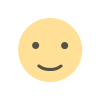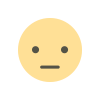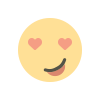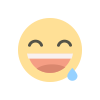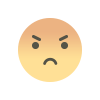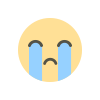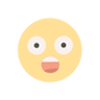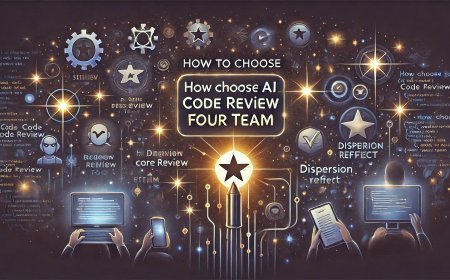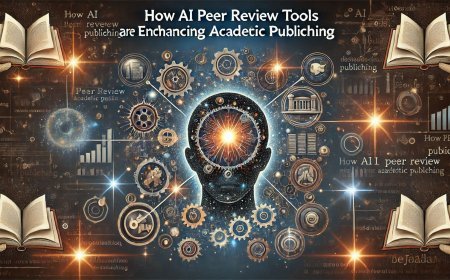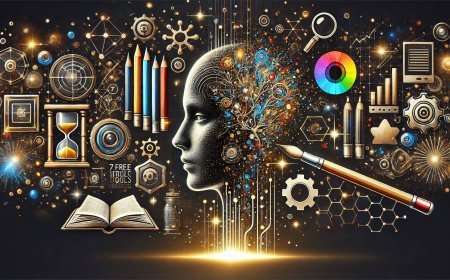How to Use Remaker AI Tools for Stunning Face Swaps In 2024
The article "How to Use Remaker AI Tools" is a step-by-step guide on using Remaker AI to create the most amazing face swaps and image transformations. It describes how to upload images, apply AI-powered modifications, and share the results for personal or professional use.

Face swapping technology has taken the digital world by storm, and Remaker AI tools are at the forefront of this exciting revolution. These innovative applications enable users to seamlessly swap faces in photos and videos, opening up a world of creative possibilities. From entertaining social media content to professional video editing, Remaker AI tools have an impact on various aspects of digital media creation. This article delves into the world of Remaker AI tools for face swapping. It covers the basics of getting started with these applications, provides a step-by-step guide to perform face swaps, and explores advanced techniques to enhance results. Additionally, it offers valuable tips to achieve natural-looking face swaps and discusses the potential applications of this technology in fields such as e-commerce and entertainment. By the end, readers will have a good grasp of how to use Remaker AI tools to create stunning face swaps.

Getting Started with Remaker AI
To begin using Remaker AI tools for face swapping, users need to familiarize themselves with the platform's features and functionalities. This section will guide readers through the process of creating an account, navigating the interface, and understanding the credit system.
Creating an account
Signing up for Remaker AI is a straightforward process. Users can easily register by selecting the "Login/Signup" button located in the top right corner of the website. The platform offers multiple options for account creation, including using a Google email account or WeChat. For those who prefer using Google, they can simply choose this option and follow the prompts to complete the registration process. It's worth noting that Remaker AI currently only supports Google email login, so users without a Google account may need to create one to access the platform's features.
Navigating the interface
Once logged in, users will find that Remaker AI's interface has an impact on the ease of content creation. The platform is designed with user-friendliness in mind, making it accessible for both beginners and experienced users. To start a face swap project, users can navigate to the "Face Swap" section of the website. Here, they will find options to upload original images and target faces for swapping. The interface guides users through the process, allowing them to select images from their device or choose from provided templates. After uploading the necessary images, users can initiate the face swap process with a simple click on the "Swap" button.
Understanding credit system
Remaker AI operates on a credit-based system for its AI tool usage. Credits serve as the currency within the platform, allowing users to generate and export edited images without watermarks. New users receive a generous allocation of free credits upon their first login, typically around 30 credits. Additionally, the platform offers daily check-ins, where users can earn 5 free credits valid for the same day. For those requiring more credits, Remaker AI provides a flexible pricing model. Users can purchase credit packages without the need for a subscription. These credits have permanent validity, allowing users to utilize them at their convenience without time constraints. The platform accepts various payment methods, including credit cards, debit cards, PayPal, Google Pay, and Apple Pay, to cater to different user preferences. To purchase credits, users can click on the "Price" button at the top of the page, which opens a credits recharge window. Here, they can select their desired credit package and complete the transaction. After successful payment, credits are typically added to the user's account within a few seconds. By understanding these fundamental aspects of Remaker AI, users can confidently begin their journey into the world of AI-powered face swapping, creating engaging and unique content for various purposes.

Step-by-Step Guide to Face Swapping
### Uploading source and target images To begin face swapping with Remaker AI tools, users need to upload two images: the source image and the target image. The source image contains the face that will be replaced, while the target image provides the face that will be applied. To start, users should navigate to the top of the Remaker AI interface and select the "Tools" option. From there, they can choose the "Face Swap" feature. Once in the Face Swap section, users will find options to upload both images. They can simply click on the upload buttons for each photo and select the desired images from their device. For example, users might choose an image of a celebrity like Alia Bhatt as the source image and another photo with the face they want to apply as the target image. It's important to note that uploading and initiating the face swap process will consume one credit from the user's account. New users receive a generous allocation of free credits upon their first login, typically around 30 credits, allowing them to experiment with the face swapping technology without immediate cost.
Adjusting face swap settings
After uploading the images, Remaker AI tools offer various options to customize and improve the outcome. Users can adjust several parameters to enhance the quality and realism of the face swap. These settings may include:
- Image resolution: Users can scale the image to improve its overall quality.
- Style intensity: This setting allows users to control how strongly the new face is applied.
- Color palette: Adjustments can be made to ensure the swapped face matches the overall color tone of the original image.
- Detail level: Users can fine-tune the level of detail in the swapped face.
- Contrast and brightness: These settings help to blend the new face seamlessly with the original image.
Additionally, Remaker AI tools offer a Negative Prompt feature, which allows users to specify elements they want to remove from the resulting image. This feature helps to create clearer and more relevant images by eliminating extraneous information or objects.
Previewing and downloading results
Once the face swap process is complete, users can preview their transformed picture to see how effective the face swap has been. The preview allows users to assess the quality of the swap and make any necessary adjustments before finalizing the image. If satisfied with the result, users can proceed to download their creation. The download option is typically easily accessible, allowing users to save their final image with just a click. It's worth noting that the free version of Remaker AI may add watermarks to the downloaded images. For watermark-free results, users may need to consider upgrading to a paid version of the tool. By following this step-by-step guide, users can create stunning face swaps using Remaker AI tools. The process is designed to be user-friendly, allowing both beginners and experienced users to produce high-quality face swaps for various purposes, from entertainment to professional applications in fields like e-commerce and digital marketing.

Advanced Face Swap Techniques
As users become more proficient with Remaker AI tools, they can explore advanced techniques to create even more impressive face swaps. These methods allow for greater creativity and versatility in digital content creation.
Multi-face swapping
Remaker AI's multi-face swapping feature enables users to swap multiple faces within a single image or group photo. This tool has an impact on the creation of entertaining and engaging content for social media platforms. Users can easily upload a group photo and select different faces to swap, bringing a new level of fun to gatherings and events. To use this feature, users should navigate to the multiple face swap section of Remaker AI. They can then upload the image they want to edit and click on the plus icon next to each face they wish to swap. After selecting the desired faces for swapping, users simply need to click on the "Swap" button to initiate the process.
Video face swapping
Video face swapping takes the concept of face swapping to the next level by allowing users to replace faces in moving images. This advanced technique has applications in various fields, including entertainment, marketing, and personal projects. Remaker AI's video face swap feature enables users to create humorous, imaginative, or realistic videos that portray themselves or others in various settings. To perform a video face swap, users should start by uploading the video they want to edit. Next, they need to upload a clear photo of the replacement face. The platform provides a cropping tool to focus on specific parts of the video for face swapping. Once the desired areas are selected, users can click the generate button to initiate the AI-powered face swap process. It's worth noting that the processing time for video face swaps depends on the length and complexity of the video. Shorter videos with fewer faces will be processed more quickly, while longer videos with multiple faces may take a bit longer.
Batch processing
For users who need to perform face swaps on multiple images simultaneously, Remaker AI offers a batch processing feature. This tool allows users to upload up to 50 images per session, making it ideal for projects that require consistent face swapping across numerous photos. To use the batch processing feature, users should first upload multiple original images they want to modify. Next, they need to upload the target face image that will be used for swapping. Once all the images are uploaded, users can initiate the batch swap process with a single click. This feature has a significant impact on efficiency, especially for content creators, marketers, or artists working on large-scale projects. It eliminates the need for manual face swapping on individual images, saving time and effort. By mastering these advanced face swap techniques, users can unlock the full potential of Remaker AI tools. Whether creating entertaining group photos, producing engaging videos, or processing multiple images at once, these features provide users with powerful capabilities to enhance their digital content creation process.

Tips for Achieving Natural-Looking Results
To create stunning face swaps using Remaker AI tools, it's crucial to focus on achieving natural-looking results. By following these tips, users can enhance the quality and realism of their face swaps, making them more convincing and visually appealing.
Choosing compatible images
When selecting images for face swapping, compatibility is key. Users should choose source and target images with similar poses and angles. Ideally, both faces should be looking directly at the camera. This similarity in positioning helps the AI algorithm to align facial features more accurately, resulting in a more seamless swap. It's also important to consider lighting conditions. Selecting images with similar lighting can help the swapped face blend more naturally with the original image. Additionally, users should pay attention to the overall quality of the images. Starting with high-quality photos will generally lead to better results in the final face swap.
Fine-tuning facial features
Remaker AI tools offer various options to adjust and fine-tune facial features after the initial swap. Users can take advantage of these tools to enhance the naturalness of the result. The platform provides sliders and settings that allow for precise adjustments of different facial elements. Some key areas to focus on include:
- Skin tone: Adjust the color palette to ensure the swapped face matches the overall tone of the original image.
- Facial proportions: Fine-tune the size and shape of features like eyes, nose, and mouth to better match the original face.
- Expressions: Ensure that the swapped face's expression aligns with the context of the image.
By making subtle adjustments, users can significantly improve the realism of their face swaps. It's important to note that while these tools are powerful, restraint is key. Over-editing can lead to unnatural-looking results.
Post-processing techniques
After completing the face swap, users can apply post-processing techniques to further enhance the natural appearance of the result. Remaker AI offers creative options like virtual makeup, hair color changes, and artistic filters that can be used to refine the final image. Some effective post-processing techniques include:
- Blending edges: Soften the edges where the swapped face meets the original image to create a more seamless transition.
- Adjusting contrast and brightness: Ensure the swapped face matches the lighting conditions of the original image.
- Adding subtle imperfections: Incorporate minor blemishes or texture to avoid an overly perfect, artificial look.
By applying these techniques judiciously, users can create face swaps that look remarkably natural and convincing. Remember, the goal is to achieve a result where the face swap is not immediately apparent to viewers.
Conclusion
Remaker AI tools have revolutionized the world of digital content creation, offering users powerful capabilities to produce stunning face swaps. From basic photo edits to advanced video transformations, these tools have an impact on various fields, including entertainment, marketing, and personal projects. By following the step-by-step guide and implementing advanced techniques, users can unlock their creative potential and achieve natural-looking results that captivate audiences. As the technology continues to evolve, Remaker AI tools are set to play an increasingly important role in shaping digital media. Whether you're a content creator, marketer, or simply someone looking to have fun with photos and videos, these face-swapping tools offer endless possibilities to explore. So dive in, experiment with different techniques, and let your imagination run wild with the incredible capabilities of Remaker AI tools. ## FAQs What is the most effective AI application for swapping faces? PhotoDirector is highly recommended as the top AI face swap application due to its ability to deliver realistic results. It features an intuitive interface that simplifies the process, using AI to detect faces quickly and blend them smoothly into the target image for a natural appearance. How can you perform a face swap using AI technology? To swap faces using an AI tool, follow these steps:
- Open the AI Face Swap tool on the Pixlr website.
- Upload the source photo with the face you wish to swap.
- Upload the target photo where you want the face to be transposed.
- Download the image with the swapped face.
Is Remaker AI a reliable tool for face swapping? Yes, Remaker AI is recognized for delivering realistic and high-quality results in face swapping and other image editing tasks. Its effectiveness is particularly valuable when the authenticity of edited images is essential. How can you create a face using AI? To generate a face with AI, you can:
- Open Canva in a web browser or through its app.
- Navigate to the AI person image generator feature.
- Use the AI to generate realistic human faces.
- Customize the generated face with your personal touches.
- Download or share the final image.
What's Your Reaction?